The basic foundation of any homelab starts with networking. Let's look at how you can rebuild your home network to be more scalable, more flexible, and more reliable by installing OpenWrt on your router.
What Is OpenWrt?
OpenWrt is an open-source Linux-based operating system routers. Need I say more? With a Linux-based operating system, that puts you back in control.
Why Use OpenWrt?
If you are content with the factory software on your router, and you see no reason to spend your valuable time to tinker with your home network, I'm not going to argue against you. But as for me, there were several reasons why it became a necessity.
Privacy
Just about everything these days requires you to sign up for something and install some app. I get that the idea is to make it easier to set up. And the convenience of having remote access to manage your router away from home is nice. But the idea of a third-party company having complete access to my home network doesn't sit too well with me.
Security
Closely related to privacy is security. I'm not going to sing the common tune on Reddit that all routers are insecure by default. You can go through the OpenWrt route and if you misconfigure your firewall, you'll be in a worse-off scenario. I believe router vendors do try their best to keep you secure from online threats. However, regardless of what their good-intentions may be, the fact that I can see my connected devices remotely means that they can see my connected devices as well. And if they get hacked, so do I.
Freedom
Besides the privacy and security concerns, the biggest reason for me to ditch the default vendor software was because I was tired of being locked out of my own network. There have been more than a few times when I could not access my own router in my own home because of a bug in the app or because the vendor server was down. Ironically, many times it was because the Internet was down, and I just wanted to reboot the system. Talk about frustration! Gone are the days when you can log in to your own hardware with a simple web interface.
Hardware Requirements
Unfortunately, you can't flash just any hardware and run OpenWrt. There is a list of supported routers at OpenWrt's Table of Hardware page. If your current router is in the list then you're in luck. But even if your router isn't on the list, you can easily pick up a used router online. I picked up this Netgear R6220 from my local Goodwill for $15.00. I still kept my mesh Wi-Fi router, but it's only used as a wireless access point. This had the unplanned benefit of future-proofing my setup. I can now keep all my home network settings on my $15 router and still allows for me to upgrade to a more modern Wi-Fi tech in the future.
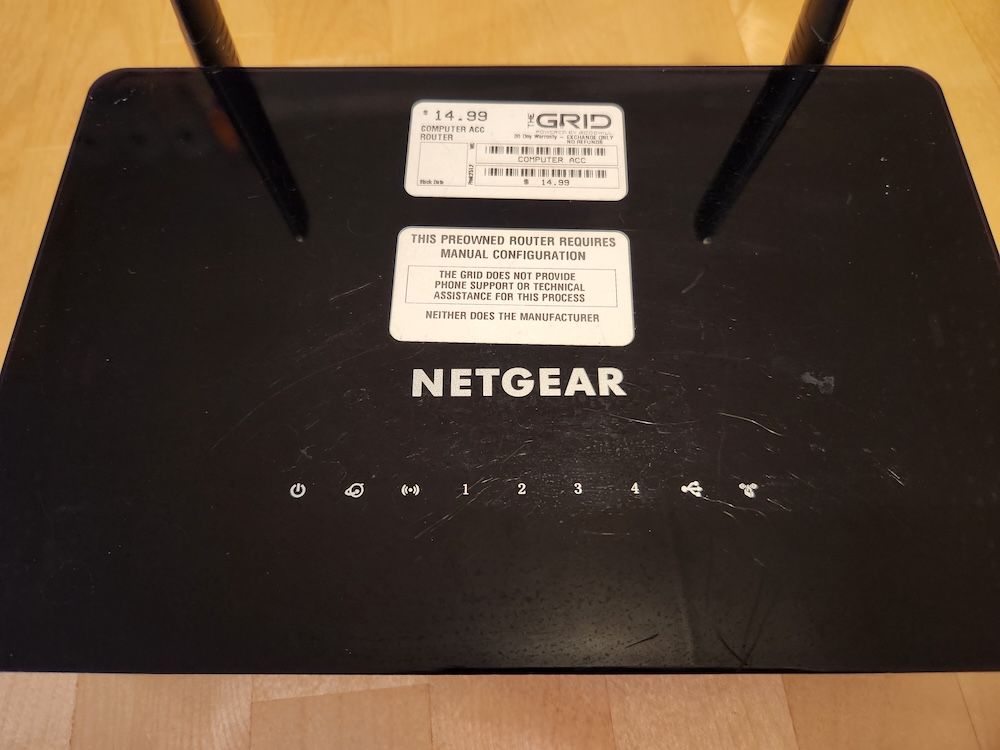
Flashing Process
The process of flashing your hardware varies from device to device, I'm sure. I can only speak for my personal experience, and it was as simple as Method 1:
Open the WebUI of the OEM firmware with your web browser and install the OpenWrt factory firmware image file using the “Firmware Upgrade” option. Your device should reboot with OpenWrt installed.
I would highly recommend that you refer to your device-specific documentation from the OpenWrt website.
Next Steps
Just like any router, the choice is yours on how much or how little you want to tinker. If being free from the above-mentioned vendor-specific issues is all you want, you're good to go. But that'd be like the equivalence of buying a Ferrari just to keep it in the garage. Nothing wrong with it. But why not put the thing to use? As for me, there are two specific non-negotiable uses that I get out of this setup. The first is WireGuard, which is a faster alternative to OpenVPN. This gives me access to my home network and all the services I run even when I'm away from home. This is a huge improvement to my home security because I don't have to open as many ports to the Internet. The second is DHCP options to PXE boot my homelab devices.